New release of SCCM CB 1610
Last week Microsoft released new version 1610 for the Current Branch (CB) of System Center Configuration Manager. This version brings some new features and enhancements. List of all new available features can be found here: What’s new in 1610.
I would like to mention here some of the most useful features and those where you should consider some infrastructure impact:
- Improvements for boundary groups – for those who doesn’t understand how boundary groups work, you should read this post first. The main change from previous versions is that you can configure time limits when client will contact distribution point associated with some different boundary group as a fallback source location and new default boundary group is created where your primary site is placed like least fallback source location when no other boundary groups are available. Nicely shown in picture below:
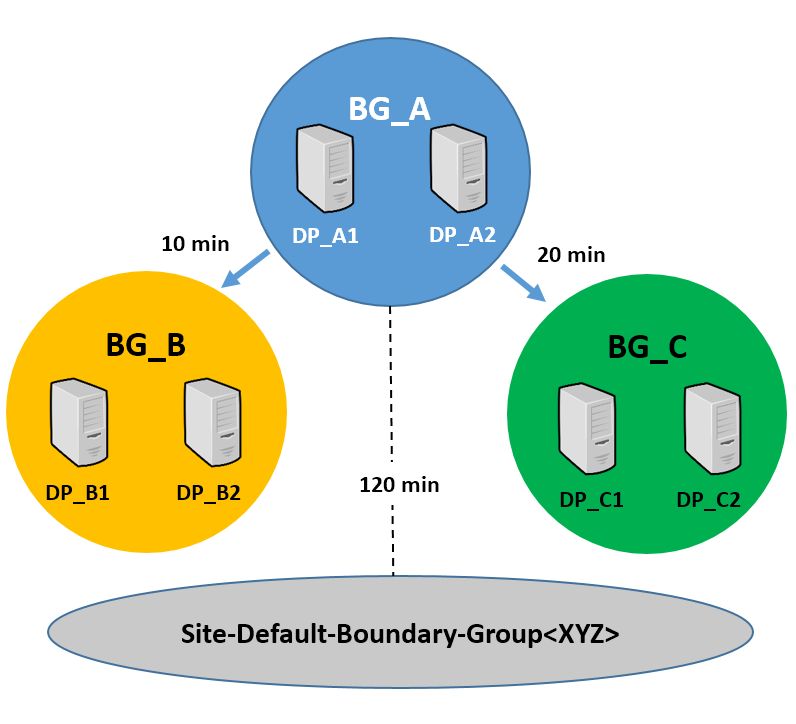
Boundary group settings
When it comes to UI (user interface) there is no possibility to change fast and slow link connection anymore. Also ‘Allow fallback source locations for content’ is removed: You no longer explicitly configure a distribution point to be used for fallback. And last important change is that clients attempt to get content from distribution point for up to 2 minutes before trying another one, previously it took up to 2 hours.
- Client Peer Cache – basically this is very similar to the current Branchcache solution; Peer Cache is a built-in Configuration Manager solution for clients to share content with other clients directly from their local cache. Important thing is that Peer Cache doesn’t replace standard Branchcache, it works side-by-side to bring better deployment solution in customer environments. After you deploy client settings that enable Peer Cache to a collection, members of that collection can act as a peer content source for other clients in the same boundary group. For better understanding how it exactly works you can use new dashboard in Monitoring > Client Status > Client Data Sources.
- Users can snooze and remind required sofware distributions – users are now able to postpone required deployments for time specified in Default Client settings or your own deployed to the clients.
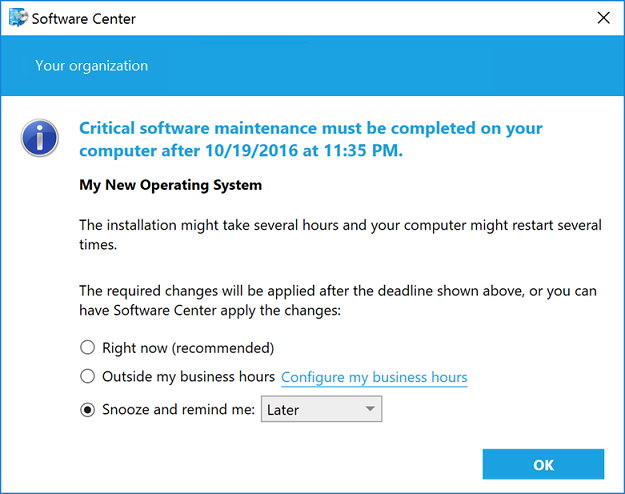
- Office 365 Client Management dashboard – finally we have a dashboard for O365! You can find it in Software Library > Overview > Office 365 Client Management.
Seems that Microsoft is working really heavily with feedbacks which they receive from SCCM Technical preview users, so we can only looking forward to what new will bring next version.
Sources:
- https://docs.microsoft.com/en-us/sccm/core/servers/deploy/configure/define-site-boundaries-and-boundary-groups
- https://docs.microsoft.com/en-us/sccm/core/plan-design/hierarchy/client-peer-cache
- https://docs.microsoft.com/cs-cz/sccm/core/plan-design/changes/whats-new-in-version-1610